The Tygron Community Forum will be discontinued on March 6th 2026, matching the release of the 2026 version of the Tygron Platform.
Receive email notifications by changing your settings.
Click on your picture in the top right corner, go to Preferences and select your notification preferences.
Click on your picture in the top right corner, go to Preferences and select your notification preferences.
Thank you for contributing to our forum!
Please keep in mind:
1. To only comment on the topic where the discussion is about. Do you have a new question or topic? Please start a new discussion.
2. Be kind to other users!
Please keep in mind:
1. To only comment on the topic where the discussion is about. Do you have a new question or topic? Please start a new discussion.
2. Be kind to other users!

Comments
Hi Sander,
You can turn your camera point with the free cam modus. http://support.tygron.com/wiki/Free_cam
It is also possible to turm your camera point with the rotation arrows in the upper right corner in the 3D world in you editor screen.
In the pic below you can see where these arrows are located in the editor screen.
Is this helpfull?
Kind regards,
Hansje
Tygron support team
Hey Hansje,
When you are in the draw area mode, that upper compass is not there.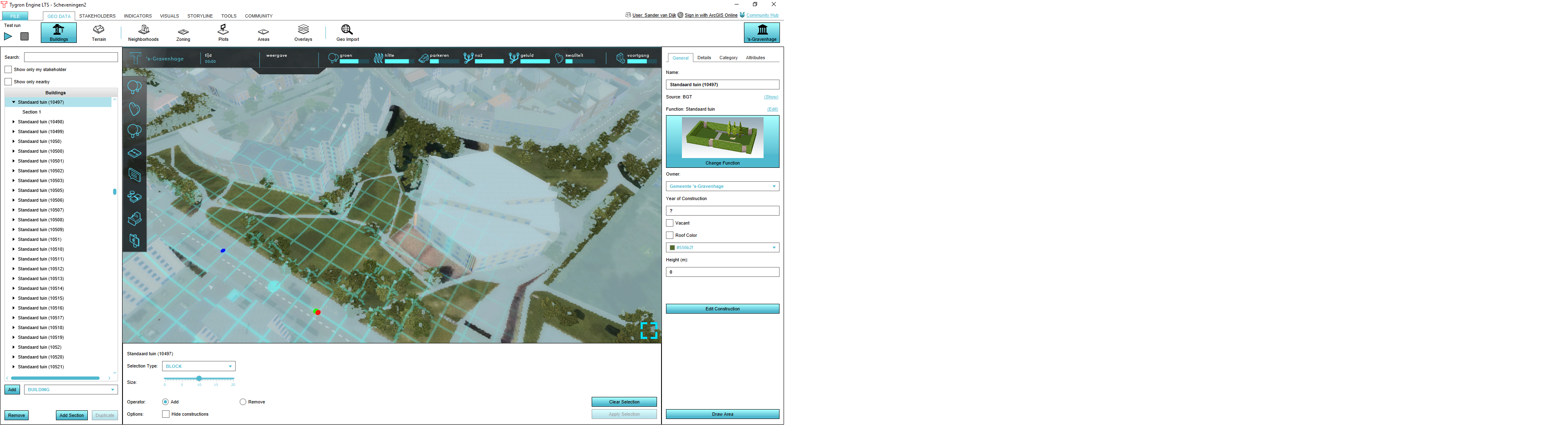
See attached screenshot
Hello Sander,
Sorry, when drawing this is not possible. I can note this as a feature request and maybe this will be implemented later on.
Kind regards,
Hansje
Tygron support team
It would be more of a Quality of life thing then something that is actually needed. (for me) Thanks for the quick reply!