The Tygron Community Forum will be discontinued on March 6th 2026, matching the release of the 2026 version of the Tygron Platform.
Click on your picture in the top right corner, go to Preferences and select your notification preferences.
Please keep in mind:
1. To only comment on the topic where the discussion is about. Do you have a new question or topic? Please start a new discussion.
2. Be kind to other users!
Minimale hoeveelheid groen selecteren
Beste Tygron,
Ik zou graag de aaneengesloten stukken groen van 1ha op mijn kaart selecteren. Ik heb hiervoor het Vondelpark in Amsterdam geselecteerd en de volgende uitleg gebruikt "how to compute the presence of a minimum amount of green" (https://previewsupport.tygron.com/wiki/Howtocomputethepresenceofaminimumamountofgreen).
Het vondelpark is 470.000 vierkante meter groot, waarvan 16ha groen. Op mijn kaart is echter niets te zien. Ik heb het Vondelpark geselecteerd om zeker een aaneengesloten stuk van 1ha op mijn kaart te kunnen selecteren. Ik zou dus graag vragen hoe ik mijn probleem kan oplossen.
Alvast bedankt!

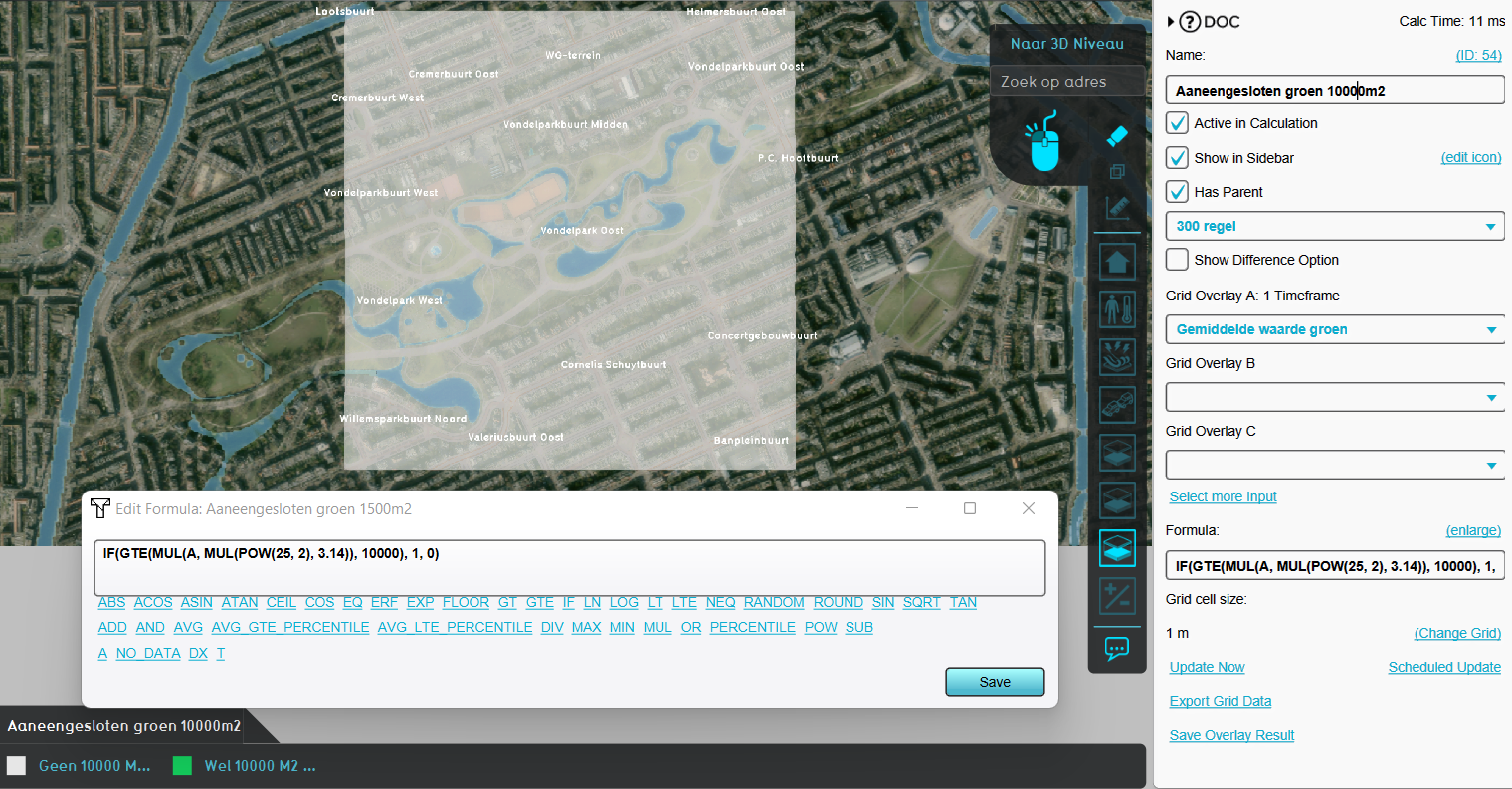
Comments
Hi Evy,
the methodology works as follows:
What I see in your screenshot is that the formula is made to assume a circle with a radius of 25. That circle's surface area will compute to 1963,5 m². You will never be able to find 160.000m² (16ha) in that circle, or even 10.000m² (1ha)
To rectify this mathematically, you should increase the size of the circle. This means changing the "25" in both the Average Overlay and the Combo Overlay.
For 1 ha: A radius of 60m is just large enough to meet the minimal size requirement, and would produce results if it was almost entirely green. I get a few small hits in the Vondelpark
For 16 ha: A radius of 250m is just large enough to meet the minimal size requirement, and would produce results if it was almost entirely green. In practice for the Vondelpark I get a hit when working with a radius of about 400m.
However, with these kinds of radii the amount of seperate green you're including in the results also becomes very large and so the calculation/results become less robust and significant. In addition, the Vondelpark is large and may not have data everywhere on its open fields, which may lead to "missing" green in your calculation. Since you're dealing with a known location, I would recommend a less dynamic approach:
Regards!
Sprawling spreadsheets so intricate Alexander the Great cuts them in half.
Hi Rudolf,
Thank you for the answer. It clarifies why in my calculation nothing is shown at a size of 1 hectare.
Evy