The Tygron Community Forum will be discontinued on March 6th 2026, matching the release of the 2026 version of the Tygron Platform.
Click on your picture in the top right corner, go to Preferences and select your notification preferences.
Please keep in mind:
1. To only comment on the topic where the discussion is about. Do you have a new question or topic? Please start a new discussion.
2. Be kind to other users!
FME and the Tygron Platform
With many of our customers integrating the Tygron Platform into their existing workflows, one of the applications we're hearing more and more about is FME. And along with that, more questions about how to connect the Ty'gron Platform to FME.
I've recently experimented with FME and constructed a small example. Download and unzip the attached file, and open the enclosed file in FME Workbench. You will be prompted to indicate a server and api token of a running session, as well as the ID of a (grid) Overlay in the running session.
This WME Workbench file consists of a few mostly linear operations. The top row is the FME process itself, the bottom row is related to shepherding data to and from the Tygron Platform. Together, it defines a complete and executable process.
It will connect to the indicated session, obtain the grid of the indicated Overlay, and create polygons where the value is approximately 1 or more. Those polygons are then added to your Project. You can use this function to leverage the Tygron Platform to compute whether locations match a certain requirement, have FME create polygons based on the results, and then continue further calculations based on those polygons, such as the Travel Distance Overlay.
300m walking distance to cool locations, anyone?

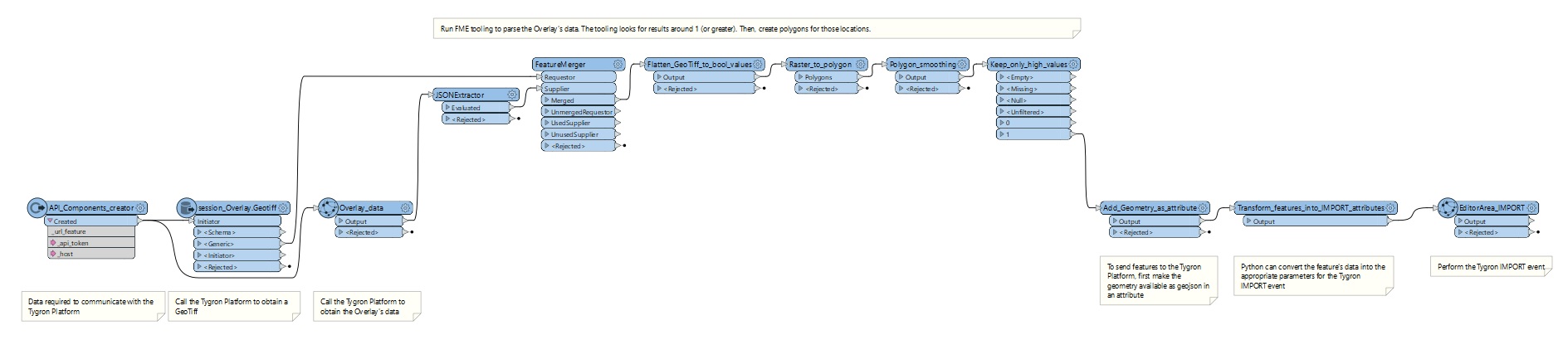
Comments
If you're interested in more examples, check out the demo by Koen Verhoeven (GAES) during our latest webinar on 'joined forces of Tygron and FME: https://youtu.be/6WgQwcREGUE.
Tygron Support Team