The Tygron Community Forum will be discontinued on March 6th 2026, matching the release of the 2026 version of the Tygron Platform.
Click on your picture in the top right corner, go to Preferences and select your notification preferences.
Please keep in mind:
1. To only comment on the topic where the discussion is about. Do you have a new question or topic? Please start a new discussion.
2. Be kind to other users!
Water Balance after implementation of measures
Hi,
Short question on the "show water Balance Option" in the Water Overlay.
I want to see the effect of Measures on the water balance. We have implemented measures that should transport more water from the land surface to open water surfaces after a rainfall event. However, if I click "show water balance" in the water overlay after implementing these measures, the water balance window is greyed out, and the values are exactly the same as for the reference situation.
Is there a way to look into the water balance after the implementation of measures (preferably without altering the current situation?)?
Keen to hear from you.
Kind regards,
Glenn

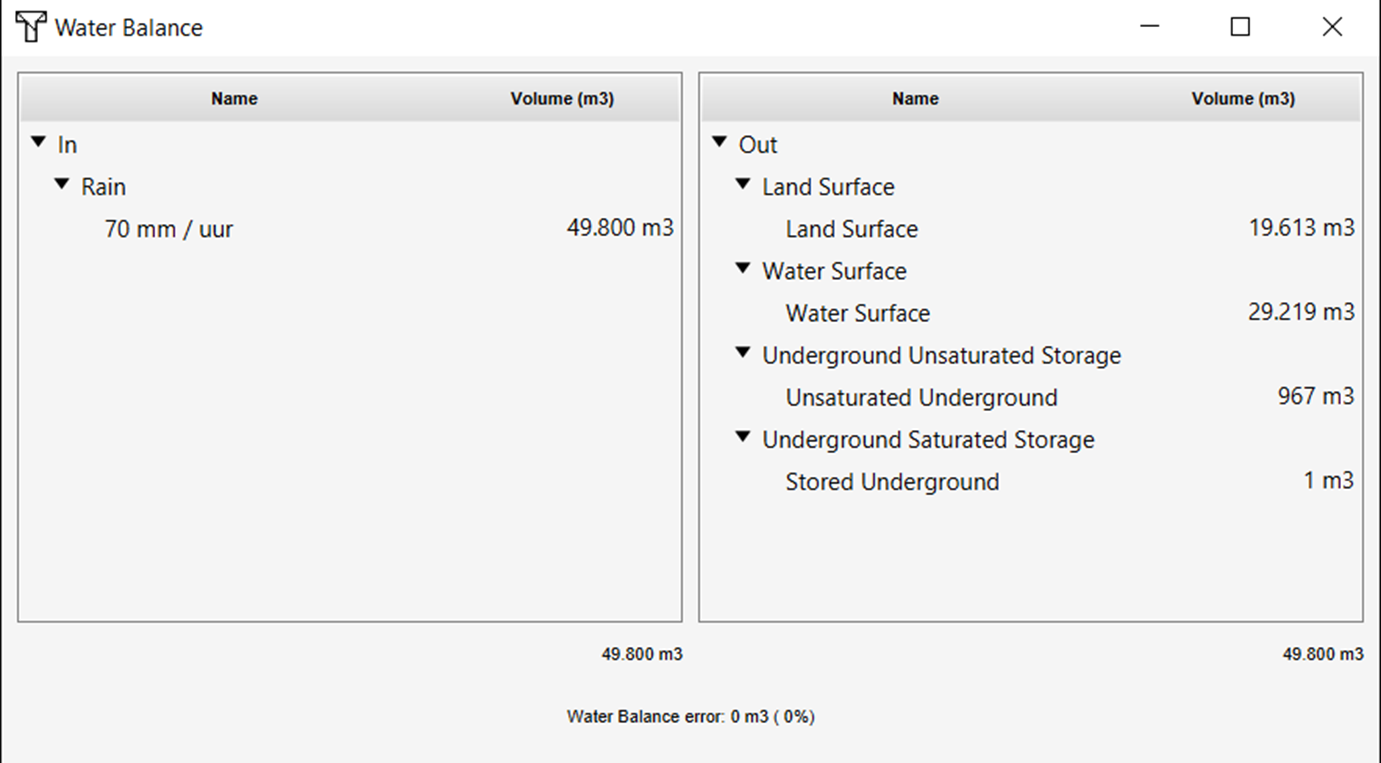
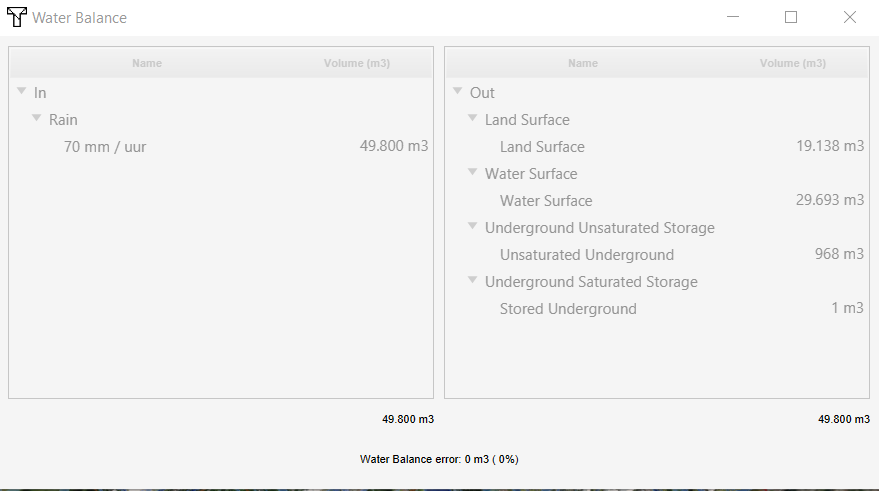
Comments
Hello @Glenn Morvan ,
I will have to check some things, and get back to you.
Best regards, Vincent
Hi @vincent.rd ,
Thanks! Looking forward to the response.
Kind regards,
Glenn
Hello @Glenn Morvan,
I understand you have been informed about TQL results that will give you the insights you need. I also reported the issue of the inactive waterbalance panel internally as bug to R&D. As sson as I have a response, I will come back to you again.
Regards,
Vincent
Yes, TQL gives me the answers I want :). Thanks a lot.
Kind regards,
Glenn
Hello @Glenn Morvan,
A new version was released to the Preview server, where the water balance panel remains active during a test run.
Thank you for your valuable feedback.
Regards,
Vincent
Hi Vincent,
That's great news!
Thanks,
Glenn