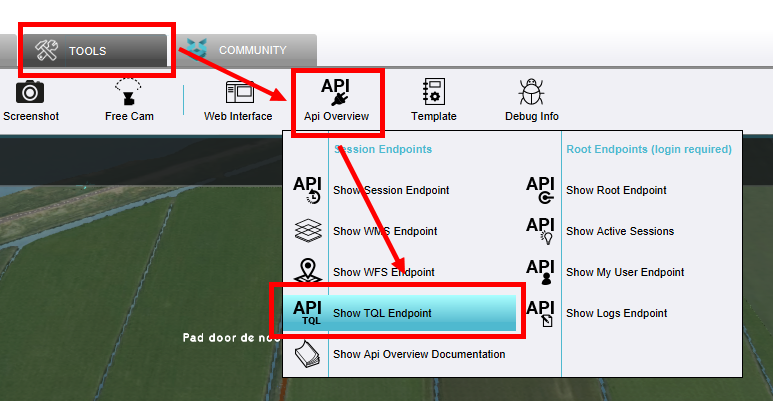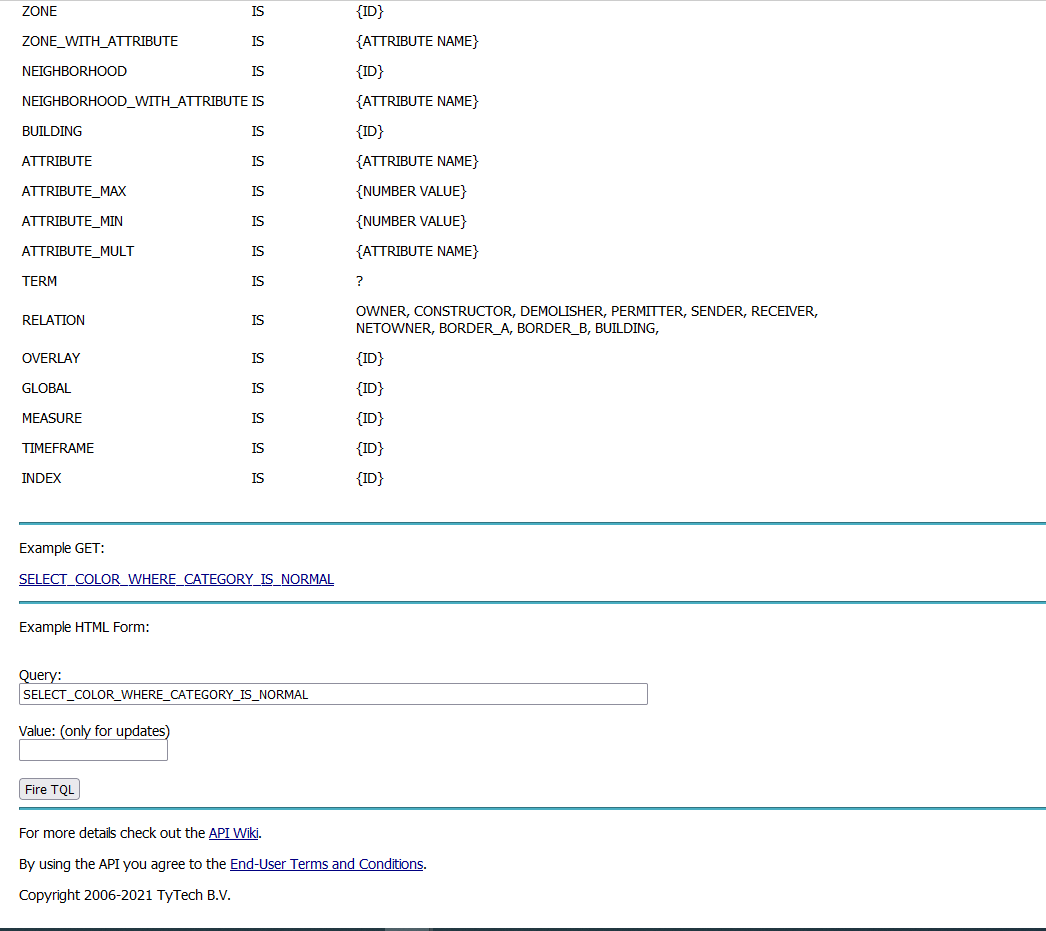The Tygron Community Forum will be discontinued on March 6th 2026, matching the release of the 2026 version of the Tygron Platform.
Click on your picture in the top right corner, go to Preferences and select your notification preferences.
Please keep in mind:
1. To only comment on the topic where the discussion is about. Do you have a new question or topic? Please start a new discussion.
2. Be kind to other users!
Tip: Use TQL API endpoint as extended Query tool
When using queries, a common practise is to use the Editor Query Tool to try out queries before implementing them in excel or panels.
Although very convenient, the query tool can sometimes be very rigid, as it only allows for existing options in drop down menus to be selected.
In the editor is also an option available to select the TQL endpoint of the session in the API. This can be found in the editor, on the top bar, under Tools > API Overview > Show TQL Endpoint.
Selecting this option will open a page in your default webbrowser, where all available options are listed. On the bottom of that page is a field where you can type in any TQL you would like to test. You can then send the query to the session to try it out and get a return.