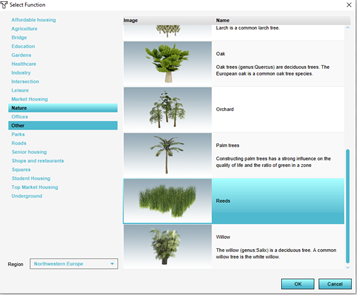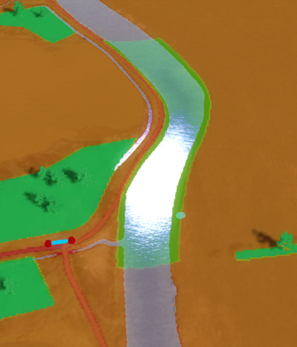The Tygron Community Forum will be discontinued on March 6th 2026, matching the release of the 2026 version of the Tygron Platform.
Click on your picture in the top right corner, go to Preferences and select your notification preferences.
Please keep in mind:
1. To only comment on the topic where the discussion is about. Do you have a new question or topic? Please start a new discussion.
2. Be kind to other users!
TIP: How to partially adjust the manning value of (new) waterways
Recently, for a project I was looking into ways to adjust the manning value of a certain part of the waterway, without changing the complete terrain type of the waterway. To do so I came with the following solution, which is both implementable in scenarios as in the current situation editor.
The first step is to add and duplicate the Reeds function in the Edit Function Values of the Buildings. Reeds are one of the only building which can be placed both in and out of water.
For convenience reasons the duplicated function can then be given a new name. The next step is to adjust the function values as it seems fit for you waterway (by applying the group filter water, this can be efficiently looked up). After that, the new building type can be made available and is ready to be used in your project.
Adjusted manning value in a part of a stream.
The building can now be placed in waterways. As you can see in the second image, a part of the waterway now has an adjusted manning value (extra tip: when using this function in the future design mode, make sure to check which stakeholder is owning the waterway).