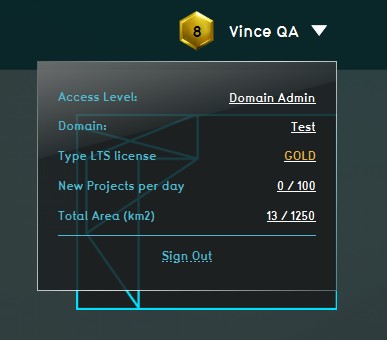The Tygron Community Forum will be discontinued on March 6th 2026, matching the release of the 2026 version of the Tygron Platform.
Receive email notifications by changing your settings.
Click on your picture in the top right corner, go to Preferences and select your notification preferences.
Click on your picture in the top right corner, go to Preferences and select your notification preferences.
Thank you for contributing to our forum!
Please keep in mind:
1. To only comment on the topic where the discussion is about. Do you have a new question or topic? Please start a new discussion.
2. Be kind to other users!
Please keep in mind:
1. To only comment on the topic where the discussion is about. Do you have a new question or topic? Please start a new discussion.
2. Be kind to other users!
Tip: Help! I am unable to create a new project...
It can sometimes occur that a user is unable to create a new project. There are two main reasons why this can happen:
- The user has no option available to create a new project - This happens when the user has insufficient access rights to create a new project. A new user is by default created with a low level account (ex: Join_Only), which needs to be elevated to at least Editor level, to be able to create new projects. See also: https://previewsupport.tygron.com/wiki/Account_management#Different_account_types
- The user is notified he can not create another new project, and is redirected to the license panel. There are two general limits in a license; the amount of new projects per day and the total amount of generated project area (km2). When one of these limits is reached, the platform will indicate this and redirect the user to the appropriate options. By upgrading to a higher license, or deleting some projects, room for new projects can be created. You can check the available space by hovering over your log in name on the top right of the main view. A panel will open that indicates your access level, domain name, license type, allowed & used new projects per day and allowed & used total project area (km2). You can also sign out on this panel (see image below).
In both cases we advise you to contact the domain manager(s) of your own organisation and inform this person of the issues you encounter. A domain manager has the tools available to resolve these issues.
Tagged: