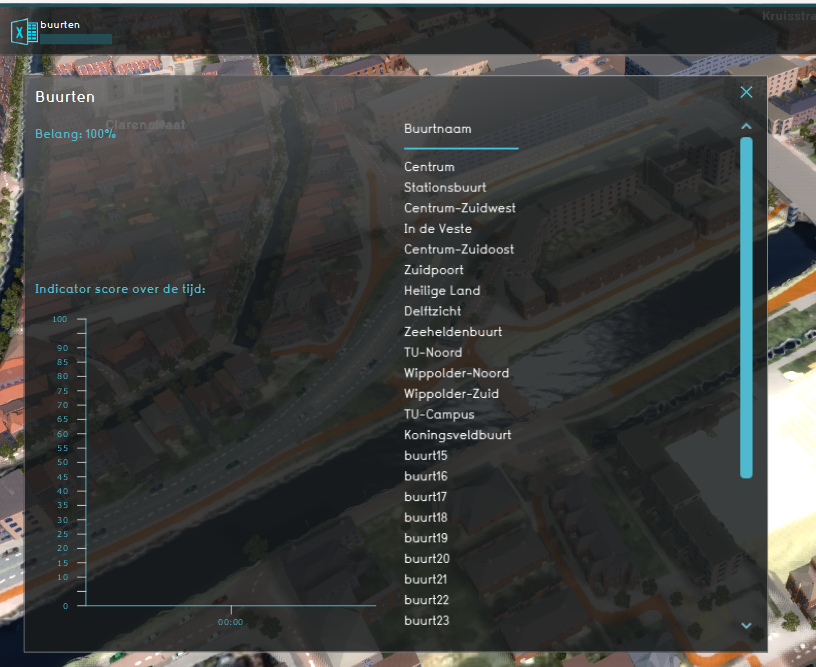The Tygron Community Forum will be discontinued on March 6th 2026, matching the release of the 2026 version of the Tygron Platform.
Receive email notifications by changing your settings.
Click on your picture in the top right corner, go to Preferences and select your notification preferences.
Click on your picture in the top right corner, go to Preferences and select your notification preferences.
Thank you for contributing to our forum!
Please keep in mind:
1. To only comment on the topic where the discussion is about. Do you have a new question or topic? Please start a new discussion.
2. Be kind to other users!
Please keep in mind:
1. To only comment on the topic where the discussion is about. Do you have a new question or topic? Please start a new discussion.
2. Be kind to other users!
How to add a scrollbar to an indicator panel
When working with large projects, the results displayed in an indicator will not always fit the panel. It is not yet possible to adjust the size of the indicator panel, but here is an example workaround to add a scrollbar by using some HTML and CSS.
In the indicator Excel sheet, add a div around your table and add the overflow-y property and height for the div.
<div style='overflow-y:scroll;height:500px;'><table> (table contents) </table></div>
The resulting indicator panel then looks like this:
Tygron support team
Tagged: