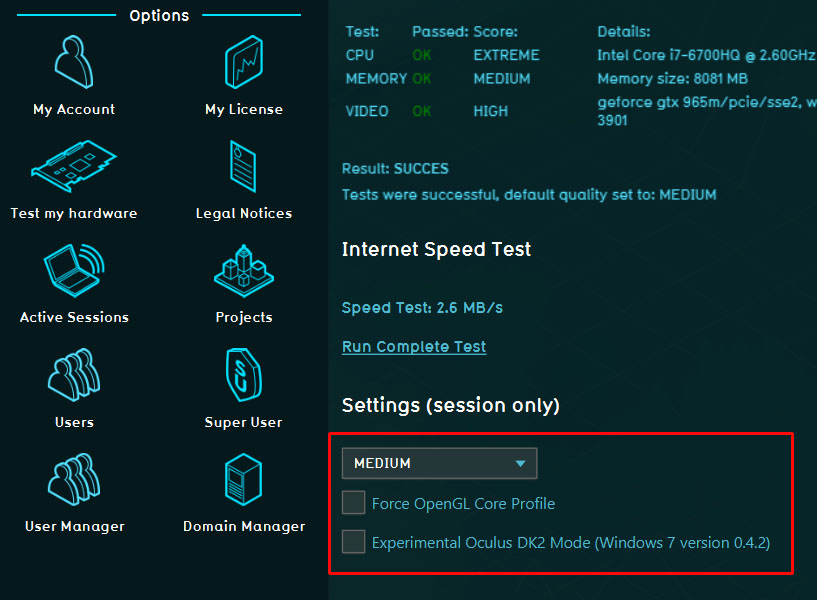The Tygron Community Forum will be discontinued on March 6th 2026, matching the release of the 2026 version of the Tygron Platform.
Click on your picture in the top right corner, go to Preferences and select your notification preferences.
Please keep in mind:
1. To only comment on the topic where the discussion is about. Do you have a new question or topic? Please start a new discussion.
2. Be kind to other users!
Change hardware settings
In some cases, the project you want to open is marked as red in the project list. This means that your current hardware is rated medium or lower for this project. This is to prevent your system from freezing when you would open the project. In some cases you will still need to access the project even if your system will perform slower.
To do this you can temporarily change the current hardware setting for your system.
Go to "test my hardware" and from the settings dropdown menu you can choose the "Extreme" option.
This will make it possible for the Platform to ignore your hardware specifications. Note that this setting will only change for this current session. When you restart you will need to change the seetings again.