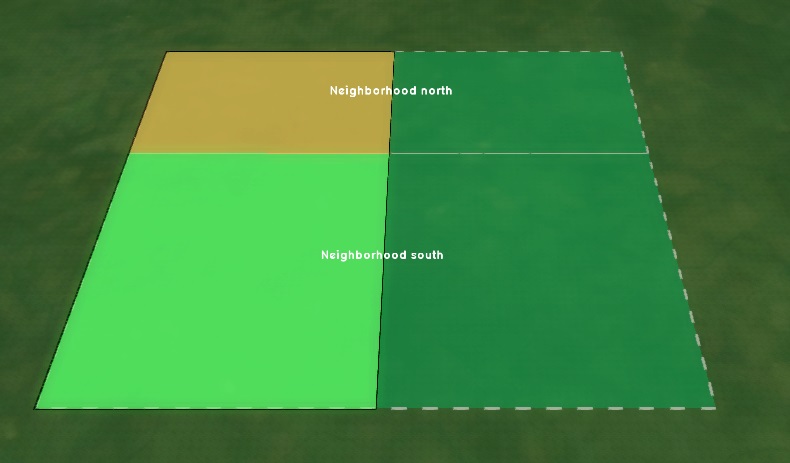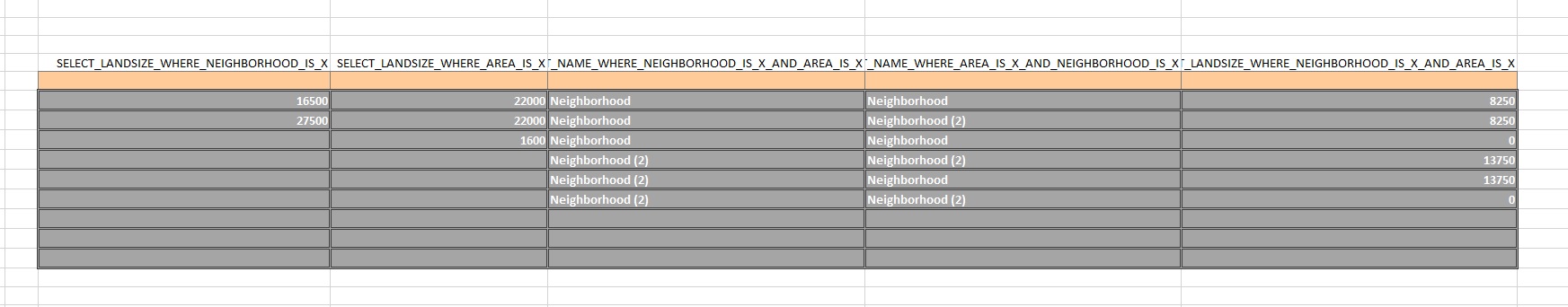The Tygron Community Forum will be discontinued on March 6th 2026, matching the release of the 2026 version of the Tygron Platform.
Click on your picture in the top right corner, go to Preferences and select your notification preferences.
Please keep in mind:
1. To only comment on the topic where the discussion is about. Do you have a new question or topic? Please start a new discussion.
2. Be kind to other users!
Multi-X query
While X-queries are the foundation of creating template-indicators, panels, and project, there is a little known trick to this feature which, when really puzzling with correlating data, may save you in a pinch.
You can use multiple X clauses in a single query to create a multi-X query. The Tygron Platform resolves this gracefully, by iterating through every valid combination.
If, for example, you have the following setup: a part of the map covered by 2 distinct neighborhoods, and 2 distinct areas. (The image below demonstrates this. The neighborhoods are marked. The western area is selected as well. The eastern area is not highlighted, but covers the remainder of the neighborhoods without overlapping the first area.)
It is then possible to create conventional X queries, but also queries for, for example, the landsize which is covered by both a specified area ánd a specified neighborhood, for every possible combination. You can see in the image below how those results would appear.
It would still require a bit of handywork to apply this to a real-world case, but consider for example the ability to dynamically determine which area, or how many areas, reside in a specific neighborhood.
Experiment with this option yourself. You won't need it immediately, but should you ever run into a complex data-wrangling task which requires a dynamic solution, this will be an option for you.