The Tygron Community Forum will be discontinued on March 6th 2026, matching the release of the 2026 version of the Tygron Platform.
Click on your picture in the top right corner, go to Preferences and select your notification preferences.
Please keep in mind:
1. To only comment on the topic where the discussion is about. Do you have a new question or topic? Please start a new discussion.
2. Be kind to other users!
Keyboard shortcuts
Did you know you can use keyboard shortcuts to work faster with the Tygron Platform?
Instead of using the appropriate buttons in the Editor, use the shortcuts to, for example, copy and duplicate Areas, remove Buildings or switch to a different menu.
During a presentation, the combination CTRL + 0 is useful to start the Free camera. With the Free camera, you can show the 3D model from different perspectives. Use CTRL + 9 to return to the normal camera.
Free camera navigation mode.
See our wiki for the full list of keyboard shortcuts.
Tygron support team

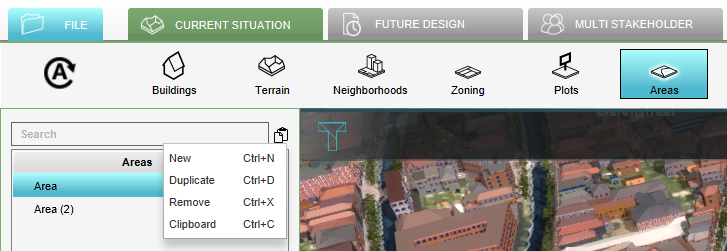

Comments
Thank you @Godelief for your post about the keyboard shortcuts!
In addition, now we also have a video in which some shortcuts are demonstrated.
@Len Geisler , @Thijs Visser, @Jesse Jager and @Andy.arcadis is this something you are going to use?
Maybe you know more people you can tag in order to share this awsome and convenient improvement?
Kind regards,
Hansje
Tygron support team