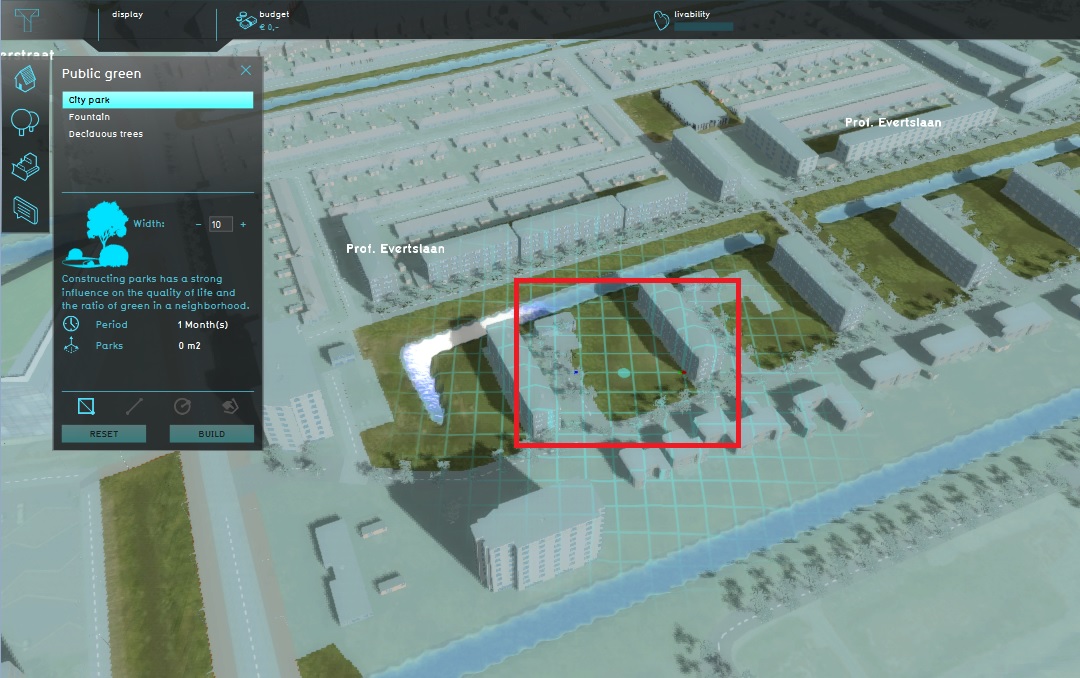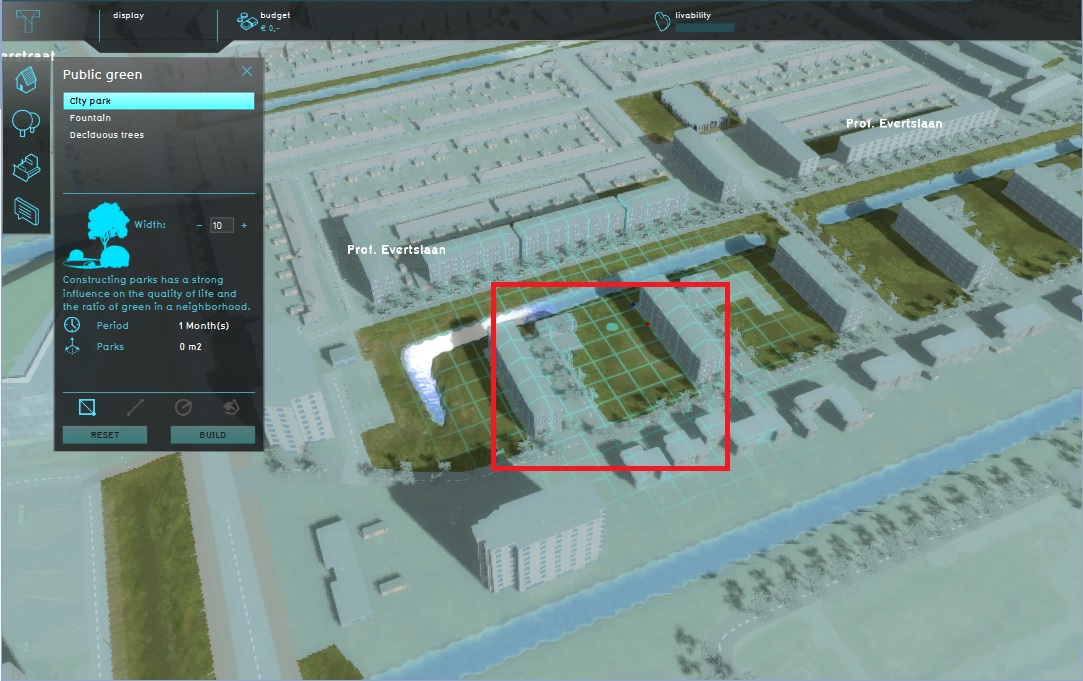The Tygron Community Forum will be discontinued on March 6th 2026, matching the release of the 2026 version of the Tygron Platform.
Click on your picture in the top right corner, go to Preferences and select your notification preferences.
Please keep in mind:
1. To only comment on the topic where the discussion is about. Do you have a new question or topic? Please start a new discussion.
2. Be kind to other users!
Tip about alignment of the drawing tool
Hi all,
I would like to share a tip with you about the drawling tool.
When you start drawing an action for example, you will see the grid of the drawing tool displayed on the surface. The grid will automatically align based on what the surroundings are. Maybe a road or a building and the grid will be positioned in the same direction as the nearby road to start drawing.
But sometimes you prefer to have the grid be rotated a little bit to draw a new action and no building or road is nearby to align with.
Now my tip; You can align you grid as desired nearby a object in the 3D world and press the L key. Now your grid will be locked and you are able to start your drawling in the correct location and with the alignment of the grid as desired. To unlock the grid, just pres the L key again and you can align your grid to a new object if you want to.
Please share below in what sessions you have used this short cut option and share some pictures of the new designed objects in the 3D world.
Two different alignment options:
@Lee Vlijter , @Aeres-hogeschool Karin en @Mendel Giezen does this help you with your sessions?
Kind regards,
Hansje
Tygron support team