The Tygron Community Forum will be discontinued on March 6th 2026, matching the release of the 2026 version of the Tygron Platform.
Click on your picture in the top right corner, go to Preferences and select your notification preferences.
Please keep in mind:
1. To only comment on the topic where the discussion is about. Do you have a new question or topic? Please start a new discussion.
2. Be kind to other users!
Set panel size
Hi Support,
The panels have a default size it seems. Is it possible to change there size so I can fit some more information in?
Thank you,
Ward
Best Answer
-
Hi Ward,
Yes it is possible to change the size of panels. When you select a panel in the left menu, you can change the properties (width and height) in the right menu. With the panel layout attribute you can move the panel so it will pop up in another place on the screen.
The size of the indicator panels however are fixed. To create more space in the indicator panel, you can uncheck the Graph checkbox and leave the description box empty (see this Wiki link for more information: https://support.tygron.com/wiki/Indicators#Graph )
Tygron support team

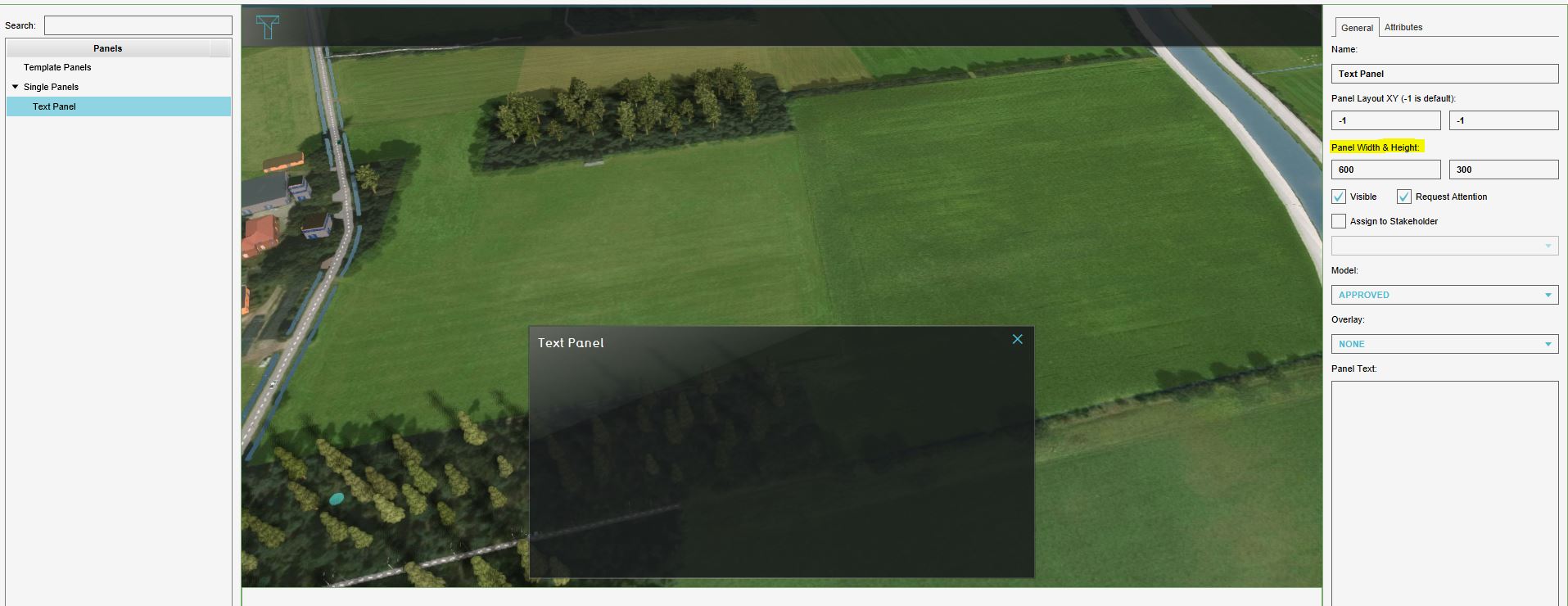
Answers
Thank you! That was an easy question :)
Sorry, I was to focussed on trying to change it with Java in the panel itself that I forgot the check the settings in Tygron.
Thank you for the fast answer.
No problem of course Ward, I'm glad I could help you.
Tygron support team