The Tygron Community Forum will be discontinued on March 6th 2026, matching the release of the 2026 version of the Tygron Platform.
Click on your picture in the top right corner, go to Preferences and select your notification preferences.
Please keep in mind:
1. To only comment on the topic where the discussion is about. Do you have a new question or topic? Please start a new discussion.
2. Be kind to other users!
Flow direction
Dear Tygrologists,
I have a question about the water overlay " surface flow direction".
I would like to do two things;
- Present the arrows smaller, so more arrow can be shown and the flow direction can be presented in a higher resolution.
- Determine a specific time to show the flow direction. In this simulation 80 mm of rainfall fall in 1 hour, afterwards 1 hour of no rain. I would like to show the flow direction nearing the end of the rainfall event (approx 50 minutes after the start). Is this possible? Now I have selected the last timeframe.
Thanks in advance!
Kind regards,
Bas Agerbeek
Best Answer
-
Hello @Ward van Laatum,
The only way currently to scale down the arrows (make them smaller) is to have a much smaller project area, but I think this is not an option for most applications of the water module.
There is not an option easily available to have overlays activate at different timeframes. the only way I can think of to get something similar happening, is by using a cinematic, where you can activate different overlays at different points in time.
If you can elaborate a bit more on how you would like to see these ideas implemented, I would like to invite you to post them on Idea Push, so we can evaluate your requests for our roadmap.
Best regards,
Vincent

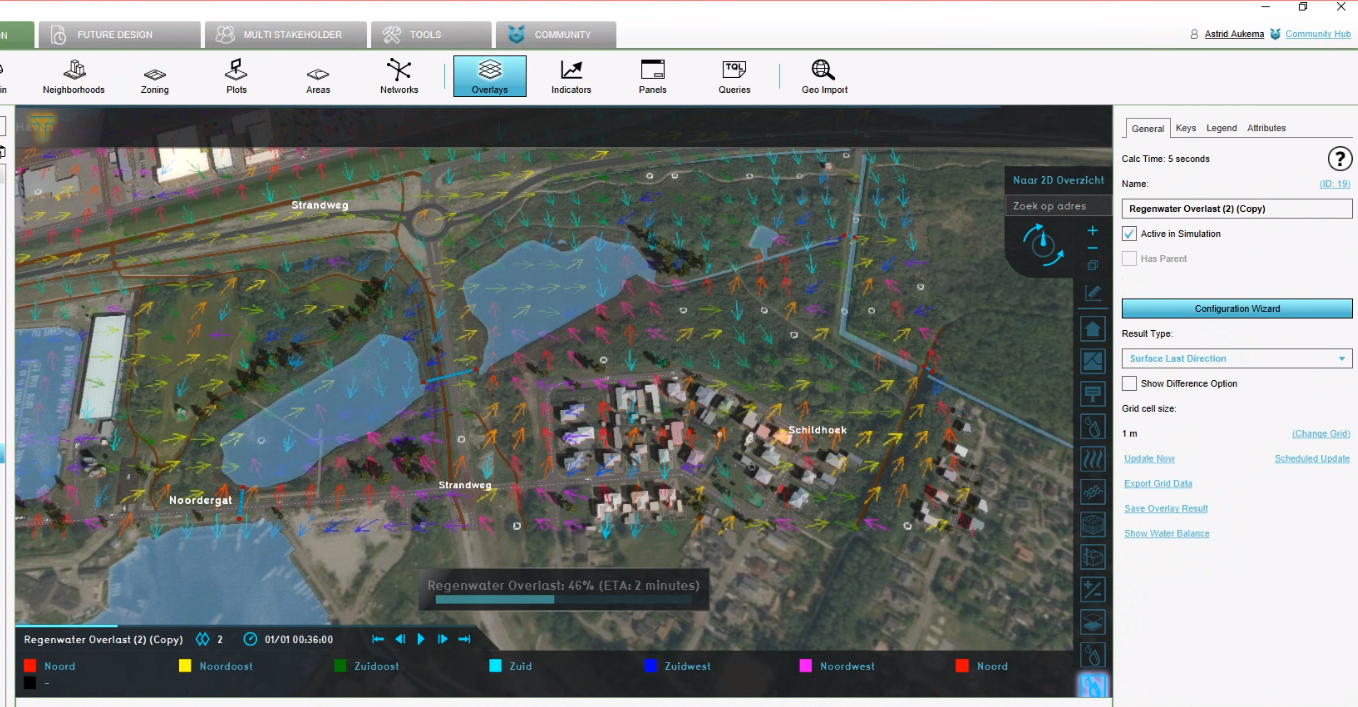
Answers
Hello @Bas Agerbeek,
The above answer was directed at you, of course. My apologies for any inconvenience.
Regards, Vincent