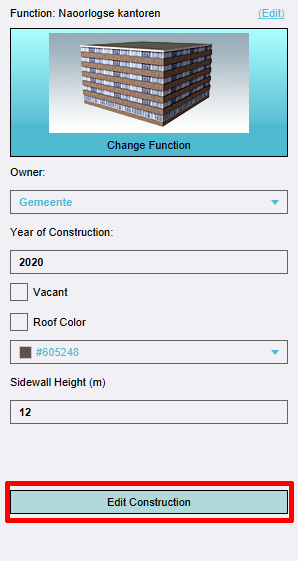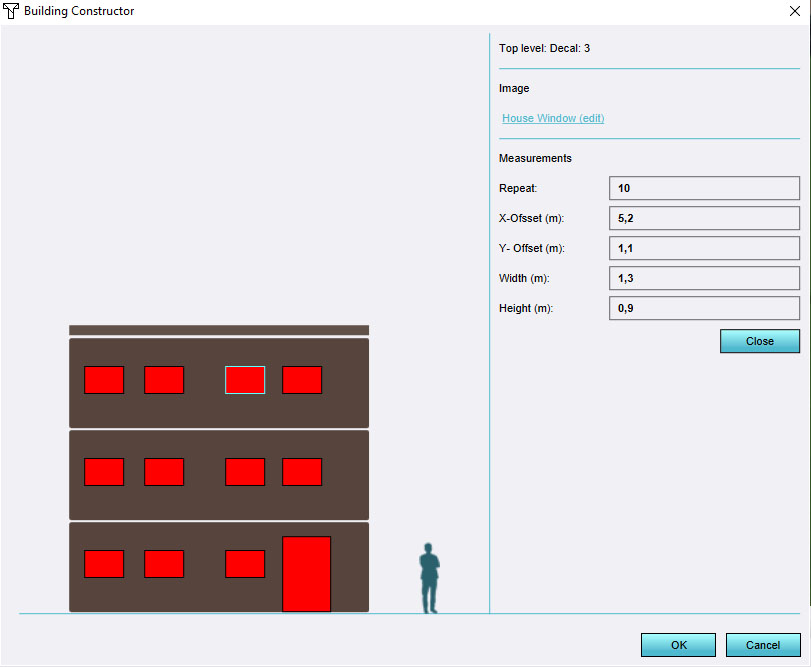Click on your picture in the top right corner, go to Preferences and select your notification preferences.
Please keep in mind:
1. To only comment on the topic where the discussion is about. Do you have a new question or topic? Please start a new discussion.
2. Be kind to other users!
Construction Builder
If you want your procedural buildings to look a bit different than the default setting when you generate a new building, you might want to try out the COnstrucion Builder tool.
If you select the building/construction which you would like to edit you will see an edit construction button at the bottom of the right properties panel.
This opens the Construction builder. Here you can change different elements on the building visualy.
For example the number of windows, their size and offset to one another. You can also change the texture from a predefined set. The door(s) can also be changed in the same fashion. Just click on the window or door that you would like to change and adjust settings to your liking.
Note that this is still a developing feature and your feedback would be much appreciated. We are always looking to improve our current features to accomodate users.