The Tygron Community Forum will be discontinued on March 6th 2026, matching the release of the 2026 version of the Tygron Platform.
Receive email notifications by changing your settings.
Click on your picture in the top right corner, go to Preferences and select your notification preferences.
Click on your picture in the top right corner, go to Preferences and select your notification preferences.
Thank you for contributing to our forum!
Please keep in mind:
1. To only comment on the topic where the discussion is about. Do you have a new question or topic? Please start a new discussion.
2. Be kind to other users!
Please keep in mind:
1. To only comment on the topic where the discussion is about. Do you have a new question or topic? Please start a new discussion.
2. Be kind to other users!
Active Session
Hello,
I am currently trying to host a session. I hosted the climate game5.1 first to test if it worked and it did. However, when I hosted another session of my own I wanted to invite the same people to join so we can test my version, There was an error that said this client was already assigned to a session.
I then went to options>active sessions to close the session but nothing appeared. How do I fix this problem.
Best,
Sebastian Gonzalez

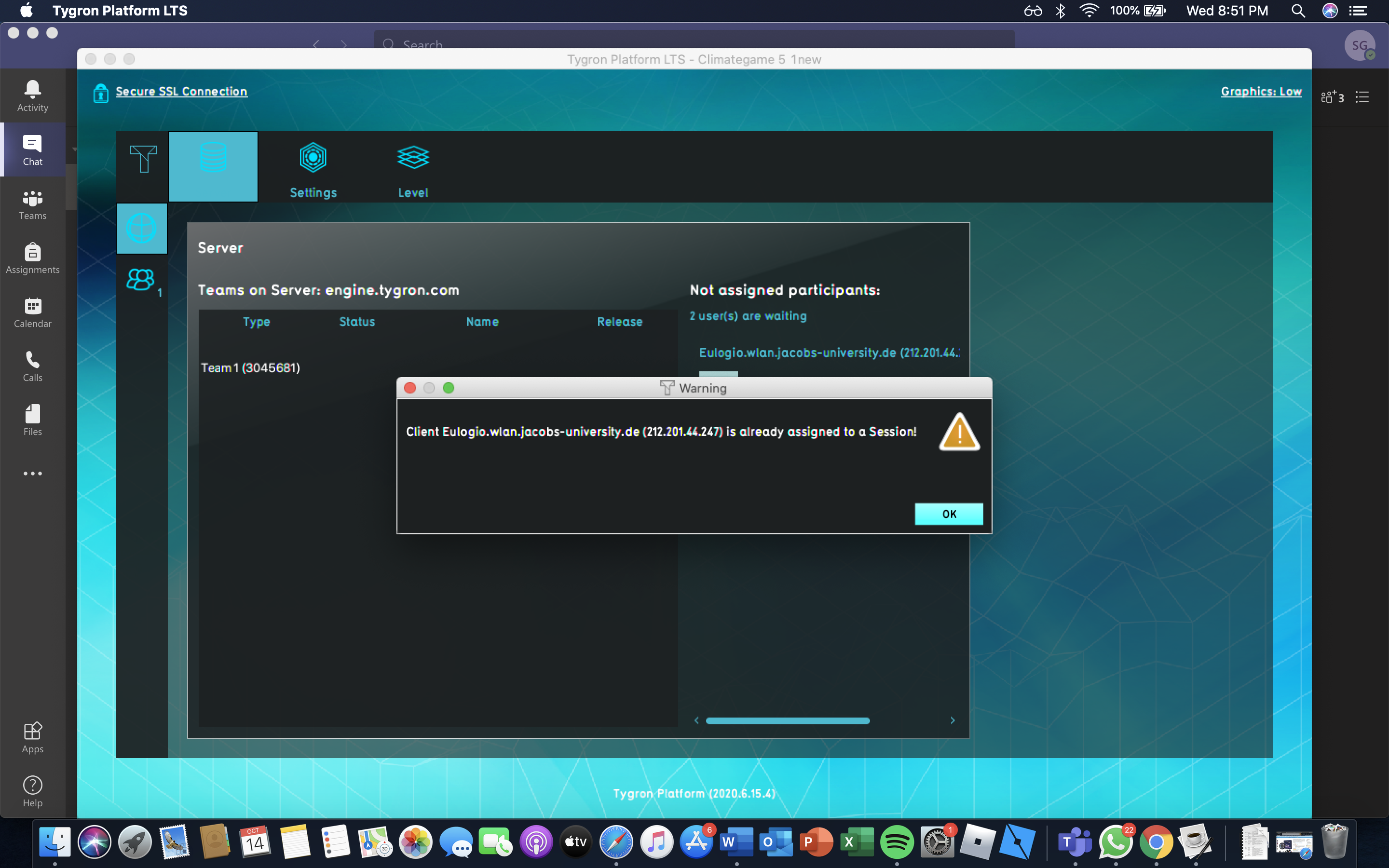
Comments
@Jacobs_university 2 Sebastian,
Thank you for your post.
When I look at the active sessions I can see they are closing now.
I think you have to wait a little bit and than try it again.
When you lose connection with your session it will be kept alive for 15 minutes. That will give you the opportunaty to re0join if you need to. F.E.: when you lose your internet connection you want to continue the session and re-enter the project.
This happens with all sessions, multi-user, single user, editor sessions.
You can kill the session in active sessions like you did.
If you wait for a moment it should be possible to start a new session and connect the clients to the new session.
May be it will be helpful to first disconnect the clients next time and than start a new session. But I woudl have to try it myself to be 100% sure this is more efficient.
I hope this helps. If not please let us know.
Kind regards,
Hansje
Tygron support team
Thank you for the response.
I will try and do the waiting 15 minutes next time if I open two different sessions with the same clients.
In order to "disconnect the clients" is this manually done from the host's session window?
Kind regards,
Sebastian
Hello @Jacobs_university 2 Sebastian,
This can be done in the facilitator screen in the global menu in the Server tab.
Here you can select release and try to connect the client later.
Also there are two ways of connecting the client to the facilitator.
You can try both ways.
https://support.tygron.com/wiki/Project_Session#Start_the_Administrator_on_the_Session-Host_laptop
If this also is not the answer, please check if the permissions of the project are correct.
The project needs to be on read ore right for all users in the same domain.
If it is set to none, it is not possible to connect them and the same error message is given.
I hope this can help you.
Kind regards,
Hansje
Tygron support team