Receive email notifications by changing your settings.
Click on your picture in the top right corner, go to Preferences and select your notification preferences.
Click on your picture in the top right corner, go to Preferences and select your notification preferences.
Thank you for contributing to our forum!
Please keep in mind:
1. To only comment on the topic where the discussion is about. Do you have a new question or topic? Please start a new discussion.
2. Be kind to other users!
Please keep in mind:
1. To only comment on the topic where the discussion is about. Do you have a new question or topic? Please start a new discussion.
2. Be kind to other users!
Indicator Upload
Hi,
I downloaded an indicator from the store to incorporate them in my model.
However when I try to import them (since they come as an excel) it gives me some sort of error.
Thanks!

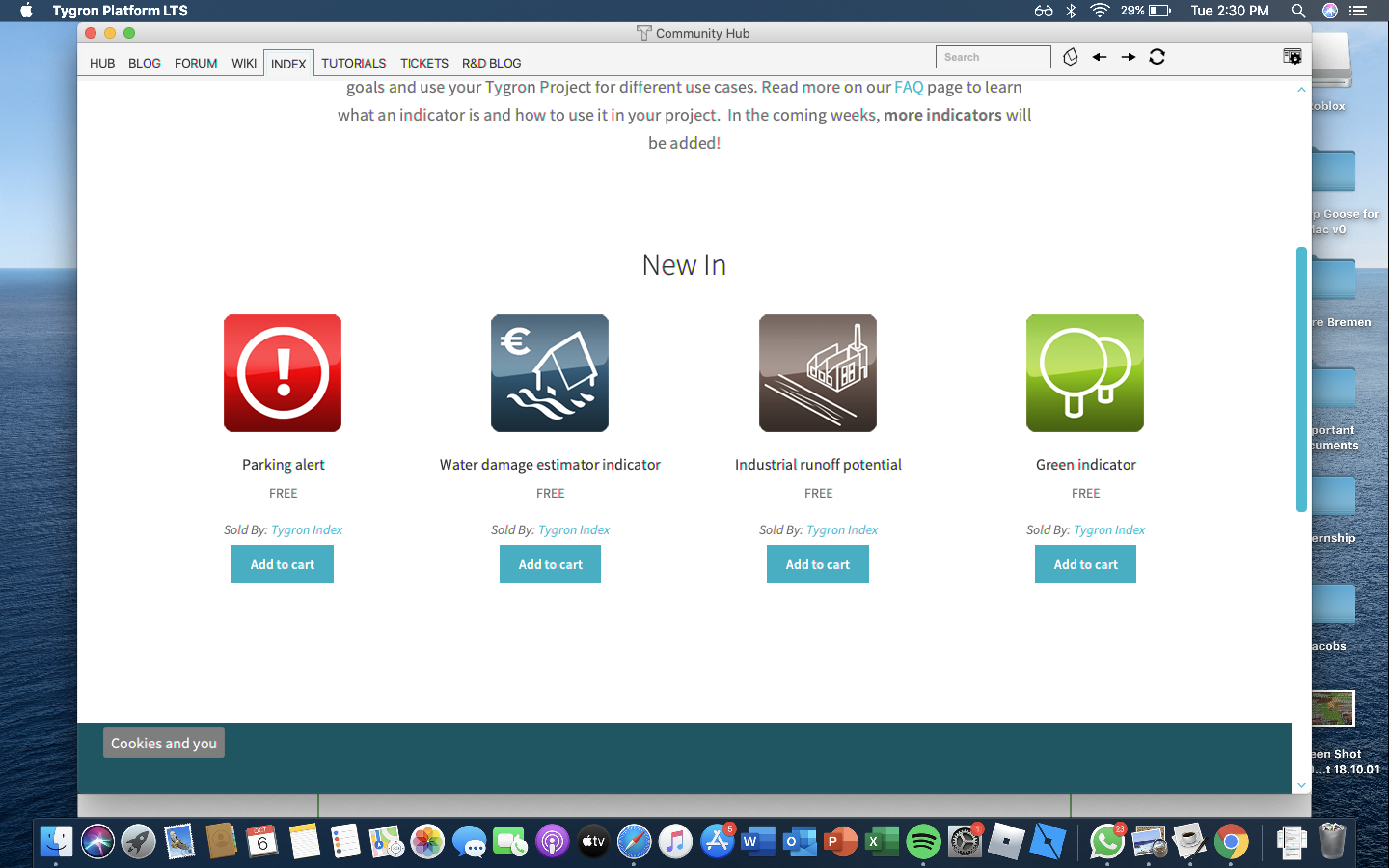
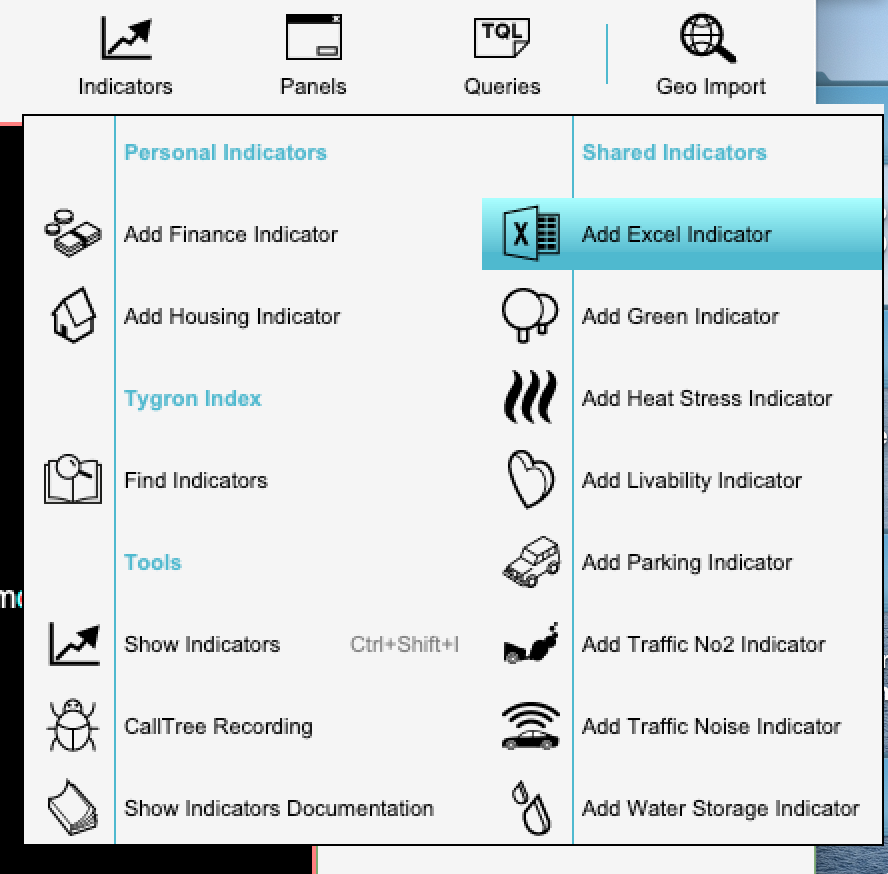
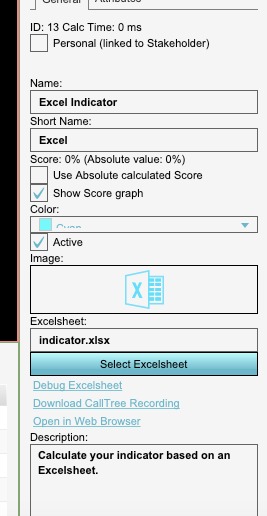
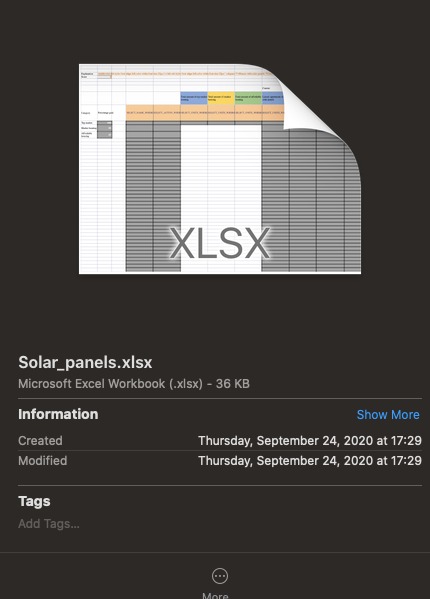
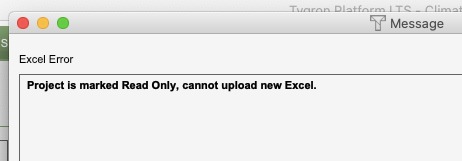
Comments
Hey!
The error you are seeing is that the Project you are trying to import it into is set to be read-only. The Cilmategame you are working in is a project which is offered to all our customers, and as such has been protected from being modified unduely.
To modify the Climategame with additional excels, and/or preserve the changes you have made to the initial state of the project, use the "Save-as" function to create your own copy of the Climategame project. You will then be able to set the permission as desired, and to upload additional data to the project.
Permissions - Tygron Support wiki
https://support.tygron.com/wiki/PermissionsKind regards
Sprawling spreadsheets so intricate Alexander the Great cuts them in half.