The Tygron Community Forum will be discontinued on March 6th 2026, matching the release of the 2026 version of the Tygron Platform.
Click on your picture in the top right corner, go to Preferences and select your notification preferences.
Please keep in mind:
1. To only comment on the topic where the discussion is about. Do you have a new question or topic? Please start a new discussion.
2. Be kind to other users!
Panel Omgevingswaarde
Hello,
I've got a problem with an error in my project " World is Our Home". There is something wrong with the 'Luchtkwaliteit indicator, but I don't know how to solve it. Could you please help me with solving this issue?
Regards,
Lee
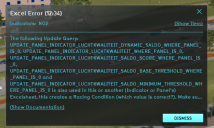
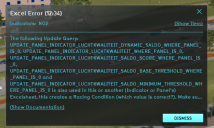
Best Answer
-
For completeness' sake, in case someone else runs into the same issue:
The underlying problem was that there were multiple excel files which updated the same value in a project. This can occur when copying named (update) cells from one excel file to another, or when creating a new excel file based on an existing one. In these cases a named cell from one excel file may end up in the other. If they are the same, they will both attempt to update the same value.
This is considered an error because, if the sheets would disagree what the value should be, it's impossible to know which value is the correct one.
The solution, if you you encounter this error yourself, is to correct the excel files in such a way that no two excel files share the same update statement. You can do this as follows:
- Take note of the error displayed in the software. It will indicate both the indicator, panel, or other datatype of which the excel file has an error, and the exact statement which is a duplicate of a statement in another file.
- Next, (download and) open the excel file which should not have that update statement. Using excel's Name Manager, modify or remove the update statement. Save the file afterwards.
- Finally, reupload the excel file and assign it to the appropriate datatype.
For more information on correcting named cells in excel, please visit our wiki:
https://support.tygron.com/wiki/Excel#Correcting_and_removing_cell_names

Answers
Hi Lee,
The error is that the same queries are also used in another Excel panel or indicator. This is not possible in the Platform. In this case because the software does not know with which value (from which file) to update the air quality indicator. Have you accidentally imported the Excel file in which these queries are twice to your project? For example for a panel and an indicator or for two panels or indicators? In that case, you should remove one of them.
Does that solve the issue?
Tygron support team
Hi Godelief,
Rudolf made this Excel with me and my first aswer would be yes it is used by 2, but I don't think this is the wright answer. I'll check with an older excel.
Regards,
Lee
Hi Lee,
Did you made any changes to the Excel file for the panel? And do you still notice the error with an older version of the Excel?
I can also take a look into your project to see what causes the error, if the error still exists,
Can you then give Tygron Support permission to open your project?
Tygron support team
Hi Godelief,
Yes you have permission to open my project. I've tried an older excel sheet, but I still have the same error. I really don't know how to solve this.
Regards,
Lee
Hi,
I've solved the problem. In the excel (dutch) I pressed the button 'formule' and then clicked on 'namen beheren' . I've changed the name in the correct namen for the indicator. Problem was solved
Thanks Rudolf for your assistance.
Regards,
Lee